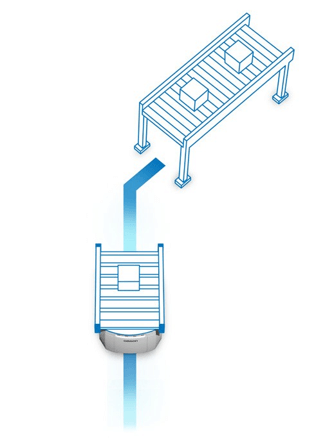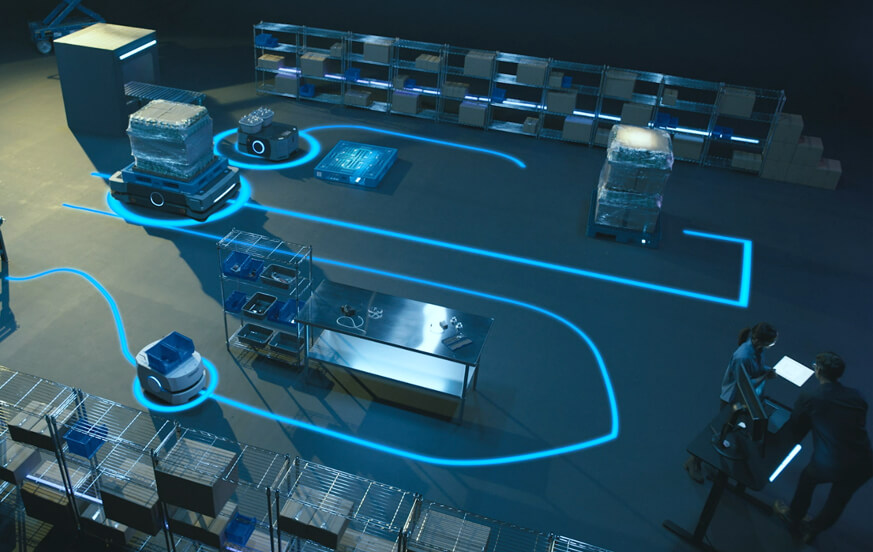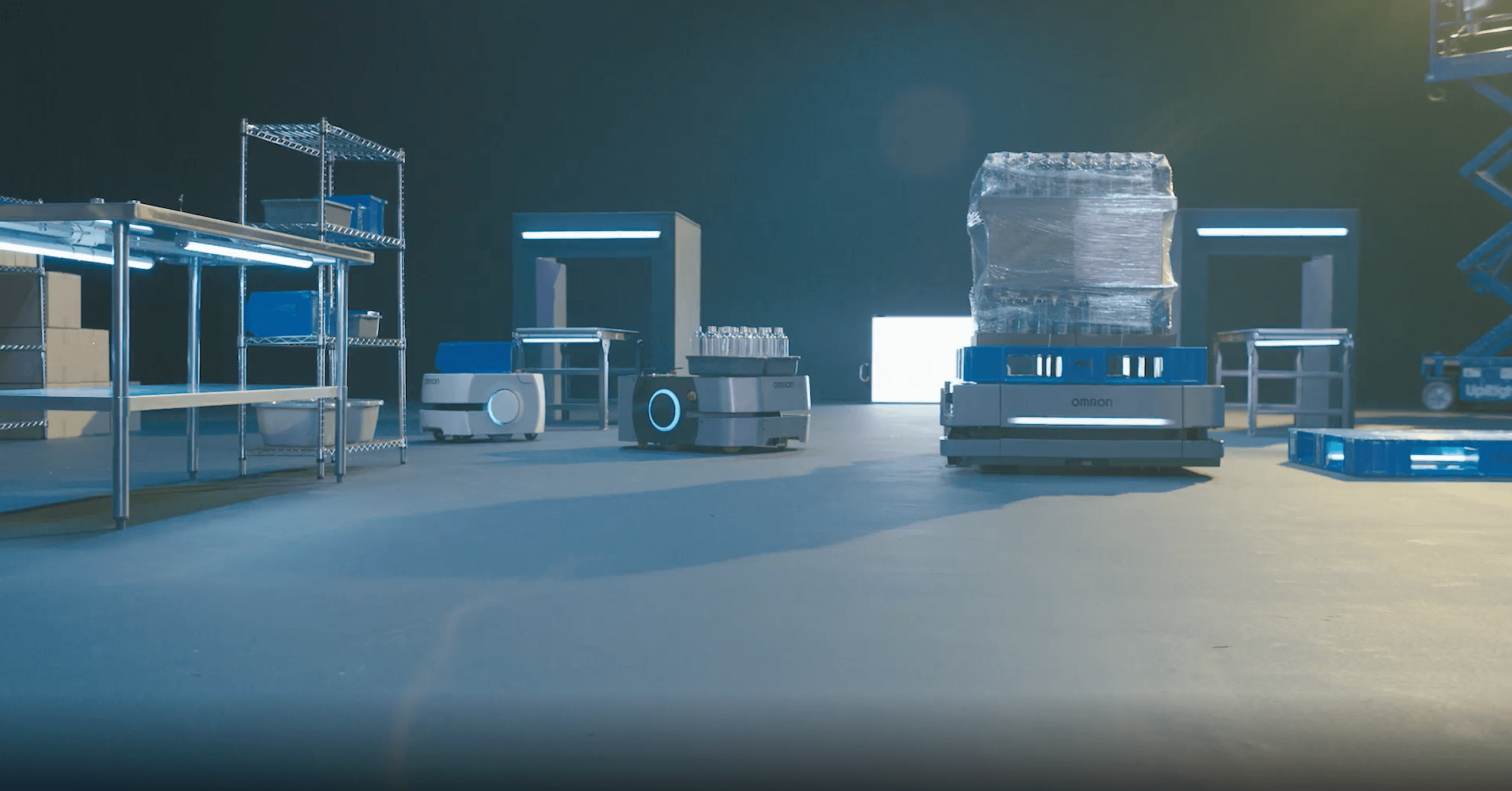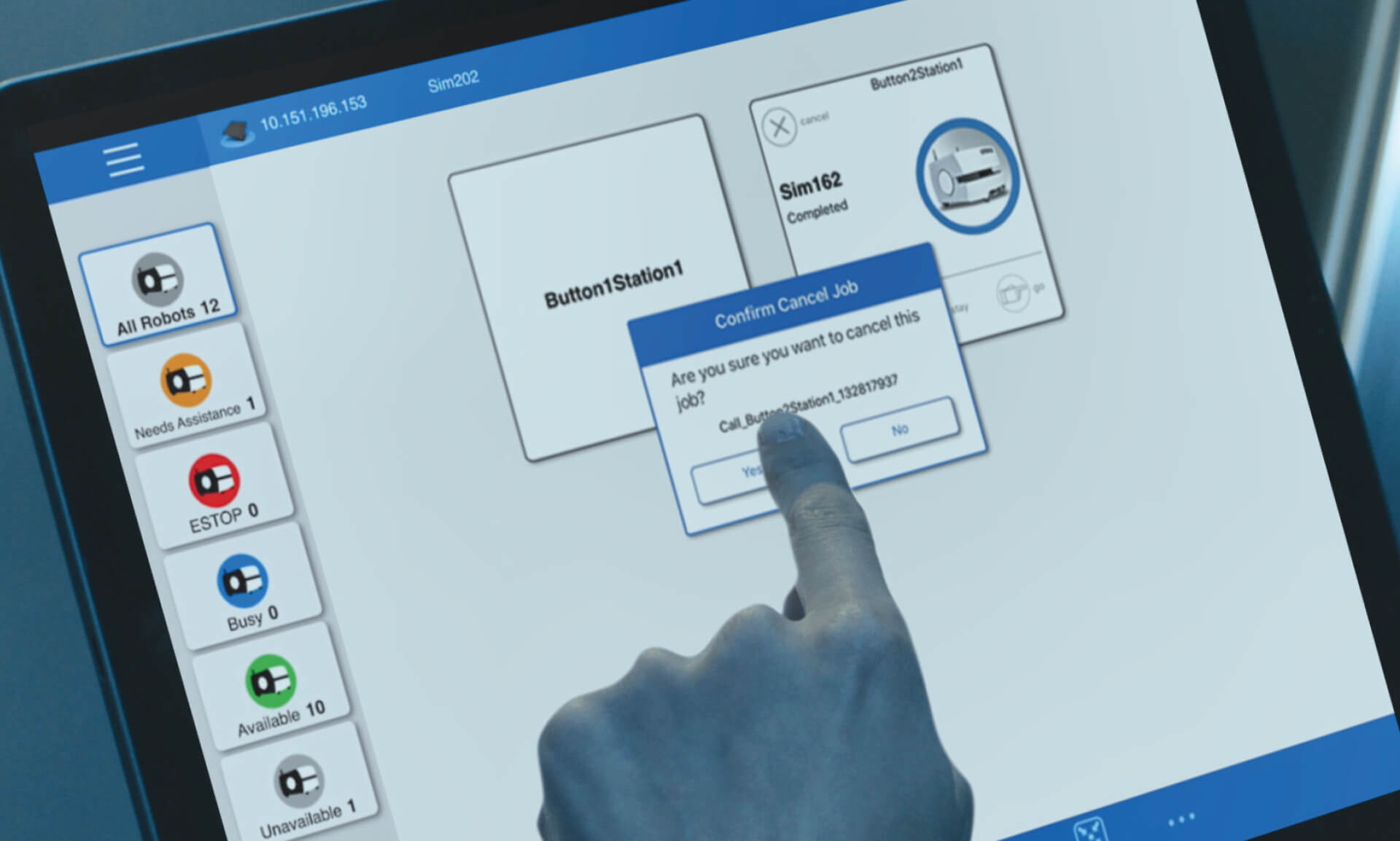OMRON Mobile Robot technology and software explained
Higher flexibility & lower cost
Heavy duty transport
Mixed fleet management
Mobile Robot Navigation and Alignment
Alignment Positioning Systems
Cell Alignment Positioning System (CAPS)
CAPS technology utilizes any compatible laser to detect a customizable target in the environment and enables the AMR to drive to the required location with unrivalled precision.
- OMRON’s mobile robots can dock to a machine or cart with high accuracy.
- It can also approach from any angle so that you do not need to worry about floor layout or shape of the payload.
- CAPS aligns OMRON’s AMRs with machinery and carts at up to +-8mm and +-0.5degree repeatability for individual robots and +-12mm fleet-wide.
- Enables a smoother and quicker loading & unloading of material, contributing to a shorter cycle time.
- CAPS provides application flexibility by enabling customizable laser and target selection.
-

OMRON FLOW Core 3.0 Cell Alignment Positioning System (CAPS)
CAPS technology utilizes any compatible laser to detect a customizable target in the environment and enables the AMR to drive to the required location with unrivalled precision. #omronindustrialautomation #mobilerobots
00:46
- HAPS aligns our mobile robots with machinery at ±10mm position accuracy and ±0,5° rotation accuracy.
- It ensures that the robot will follow a fixed path, even backwards and with angles.
Selectable Autonomy
Enables users to tailor traffic flow with powerful path modes, ranging from autonomous guided vehicle (AGV)—but without the costly infrastructure—to limited detour windows, to the pure flexibility of a traditional AMR. The range of path modes reduces navigation exceptions even in narrow locations, maximizing cycle time with consistent, comfortable operation.
- Cycle time improvement up to 15% for actual fleets. Improvement can be greater, depending on application.
- Fewer deadlocks in doorways and narrow spaces.
- Fewer traffic control devices needed in map.
- Improved safety for human operators working in the same area due to more consistent motion of Mobile Robots.
- AGV predictability with the flexible obstacle handling of an AMR when space allows.

FLOW Core Selectable Autonomy Brochure
-

OMRON FLOW Core 3.0 Selectable Autonomy
Enables users to tailor traffic flow with powerful path modes, ranging from autonomous guided vehicle (AGV)—but without the costly infrastructure—to limited detour windows, to the pure flexibility of a traditional AMR. #omronindustrialautomation #mobilerobots
01:09
- Moving object motion tracked by robot
- Collaborative and intuitive robot motion with “pass-behind” decision making
- Robots now understands obstacle movement
- Better decision-making and path planning
-

OMRON FLOW Core 3.0 Dynamic Obstacle Tracking
Collaborative and intuitive robot motion with “pass-behind” decision making for a better decision-making and path planning. #omronindustrialautomation #mobilerobots
00:34
- Navigate from Goal to Goal seamlessly, without stopping.
- Use waypoints to influence greatly the route-path decision-making of the AMRs.
- Optimize your application removing unnecessary stops.
Mobile IO Box
The OMRON Mobile I/O Box is an I/O device that can be used to summon an autonomous mobile robot (AMR) to a designated location by just pressing a button. It can also be used as an External Digital I/O for the control of hard-wired devices that are associated with AMR related actions like opening a door for an AMR to pass through or turning on a signal to tell the AMR has arrived.
- Quick and easy to set up AMR applications in factories and warehouses.
- LCD screen displays status of AMR and Mobile I/O Box for ease of operation.
- 6 Inputs and 6 Outputs so that one Mobile I/O Box can be used to perform call function and other I/O functions simultaneously.

Mobile I/O Box Leaflet
-

OMRON Mobile I/O Box Tutorial Video
The OMRON Mobile I/O Box is an I/O device that can be used to summon an autonomous mobile robot (AMR) to a designated location by just pressing a button. #mobilerobots #omronindustrialautomation
08:56
Fleet Management
- Transport Request (Job) Allocation: distributes jobs across multiple mobile robots by selecting the best-suited vehicle to perform them
- Traffic control: optimizes traffic flow of vehicles
- Communications: single point of contact for integration with factory systems (MES, WMS, ERP, etc.)
- Configuration Management: manages system parameters across the fleet of vehicles
- Manage Fleets up to 100 robots
- Simulate up to 10 robots
- Secure control and data interfaces for faster installation and increased intelligence. RESTful, SQL, RabbitMQ.
- Hybrid Fleet Management
- Fleet Operations Workspace iQ: Enhances the core user experience with powerful data collection and analytics through an intuitive user interface
Software for the AMR’s
MobilePlanner
Allows customers to easily and effectively utilize fleets of heterogeneous robot types alongside one another to optimize their automation solution. MobilePlanner expands our Fleet Management ecosystem as the best in the industry.
- The Fleet Explorer sidebar groups robots by family and customized sub-fleet for easy configuration and management.
- Easily distinguish between AMR location or functional operation and apply changes.
- Accelerated installation of new fleets with configuration inheritance.
- Quick access buttons for Fleet observability, Map editing, configuration management, system management and data analytics.
- Fleet Explorer shows enhanced visibility of mobile fleet.
-

OMRON FLOW Core 3.0 MobilePlanner
Our MobilePlanner allows you to easily and effectively utilize fleets of heterogeneous robot types alongside one another to optimize their automation solution. MobilePlanner expands our Fleet Management ecosystem as the best in the industry. #omronindustrialautomation #mobilerobots
00:53
MobilePlanner Tablet
- Use it as a call button - With a single button press it allows users to send a robot to up to 6 predefined locations.
- View the robot’s laser readings.
- Send robots to its dock or to other points on map.
- Manually drive robots.
- View your fleet anytime & anywhere within the facility.
- Observe location and status of robots in color-coded map.

FLOW Core - MobilePlanner Tablet Brochure

Mobile Planner Tablet Leaflet
-

OMRON FLOW Core 3.0 MobilePlanner Tablet
The MobilePlanner tablet edition is an easy-to-use interface designed to monitor and control your Mobile Robot fleet from a tablet. #omronindustrialautomation #mobilerobots
00:46
Need assistance?
We’re here to help! Reach out, and our specialists will assist you in finding the best solution for your business.
Contact me
Thank you for submitting your request. We will come back to you as soon as possible.
We are experiencing technical difficulties. Your form submission has not been successful. Please accept our apologies and try again later. Details: [details]
DownloadQuotation for
By completing this form you can request a quotation. Your personal details will be handled confidentially.
Thank you for requesting a quotation. We will provide you with the required information as soon as possible.
We are experiencing technical difficulties. Your form submission has not been successful. Please accept our apologies and try again later. Details: [details]
DownloadMobile Robots - How to get started
-
1Ensure affordable service and supportOnce you have selected the right autonomous mobile robot for your application, OMRON provides a subscription model that offers lower initial cost and ongoing upgrades and improvements to service of functions.
-
2Select the tops and add-ons needed for your mobile robot applicationOur mobile robots can be used with a wide range of carts, conveyors, lifts or other tops. OMRON sales can help you select the best solution to meet your needs.
-
3Create the maps set goalsAfter a short tour through your facility, the robot will make a custom map of your floor plan and set up goals for pick-ups and drop-offs.
-
4Easy OperationSimple operation by tablet and simple integration between the OMRON Fleet Manager and your MES and WMS allows you to get your robots working immediately.
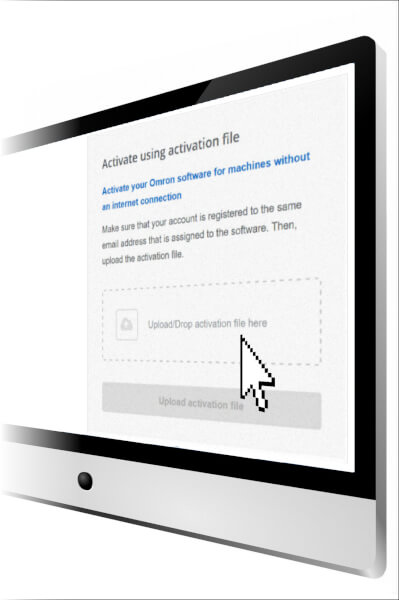
Activate your Mobile Robot Software
Easily apply online to request the activation of your Mobile Robot solution licenses. Use this form to request the activation of the Mobile Robot solution licenses for any of the different devices: LD-series, MD-series, HD-series, EM2100 and Virtual Fleet Manager. Start your activation process now.
Related products
Fully Autonomous Mobile Robots
OMRON mobile robots are autonomous mobile robots (AMRs) designed to dramatically increase productivity in manufacturing and logistics operations.
OMRON's strongest Fully Autonomous Mobile Robot
The HD-series boasts a payload capacity of 1,500 kg and allows customers to lead and transport the heaviest of objects. Designed for industrial manufacturing, reduce the need for forklifts and do more with less equipment.
Manage your Mobile Robots fleet
With OMRON enterprise manager, you can manage and optimize up to 100 mobile robots in your warehouse or factory.

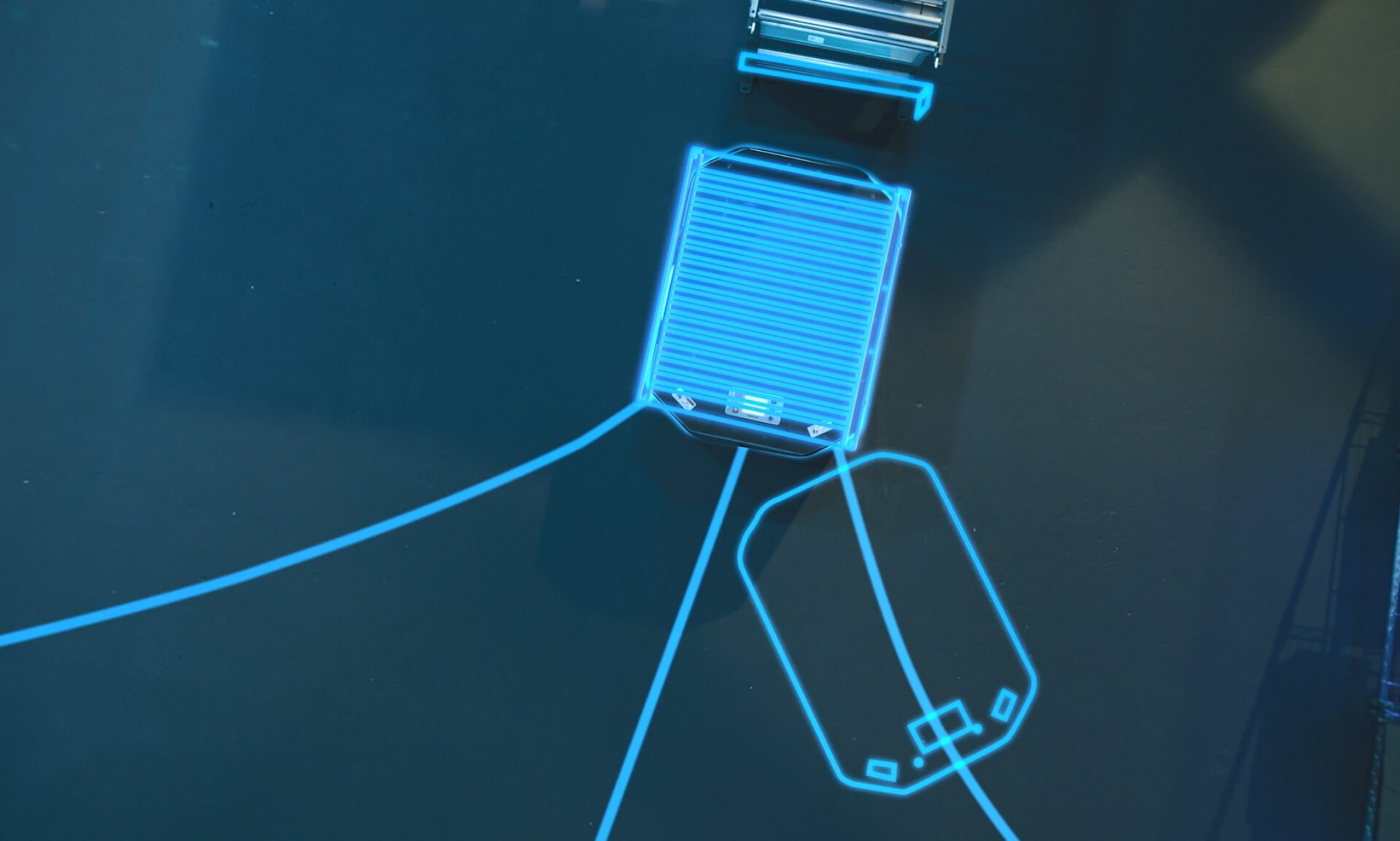
_leaflet_en.jpg)