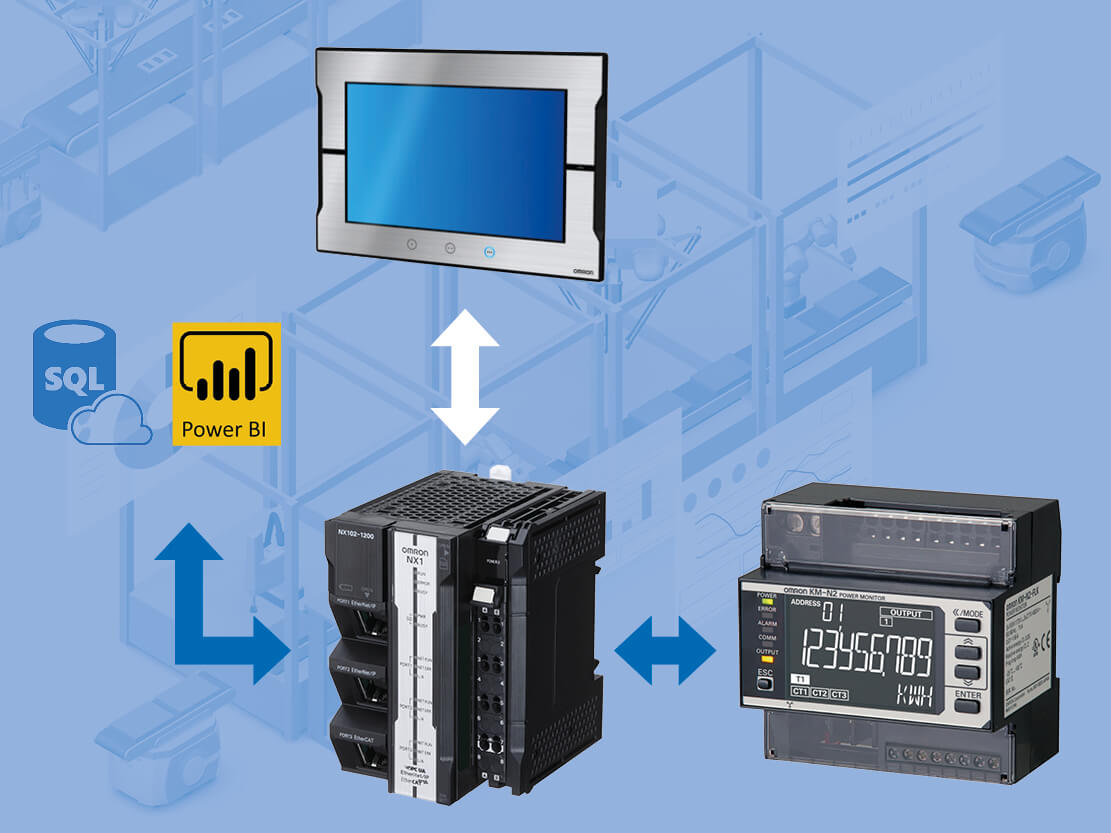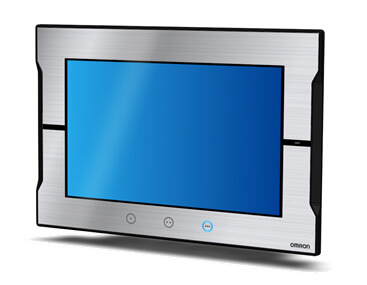Energy Monitoring Made Easy
Tutorial guides to simplify the process of acquiring, storing and visualising machine level energy consumption
Energy Monitoring Made Easy

Tutorial 1

Tutorial1 Project And Help Files
-

How 2 Guide | Tutorial 1 - How to setup and connect a KM-N2 power monitor to a SYSMAC controller
Power Monitoring with KM-N2 and NJ/NX controllers Topic 1: KM-N2 setup and communications with NJ/NX Energy Monitoring Made Easy More information about our tutorial guides can be found here:
14:58
Tutorial 2

Tutorial2 Project And Help Files
-

How 2 Guide | Tutorial 2 - How to setup cataloging to NA HMI SD Card
Power Monitoring with KM-N2 and NJ/NX controllers Topic 2: Logging data to .CSV files on NA-series HMI SD card Energy Monitoring Made Easy More information about our tutorial guides can be found here:
07:57
Tutorial 3

Tutorial3 Project And Help Files
-

How 2 Guide | Tutorial 3 - How to setup cataloging to NJ/NX SD Card
Power Monitoring with KM-N2 and NJ/NX controllers Topic 3: Logging data to .CSV files on NJ/NX SD card Energy Monitoring Made Easy More information about our tutorial guides can be found here:
18:45
Tutorial 4

Tutorial4 Project And Help Files
-

How 2 Guide | Tutorial 4 - How to setup datalogging to remote SQL database & provide visualisation
Tutorial 4 - How to setup datalogging to remote SQL database and provide visualisation with Power BI Power Monitoring with KM-N2 and NJ/NX controllers Topic 4: Logging data to SQL Server database via NX102 Energy Monitoring Made Easy More information about our tutorial guides can be found here:
23:32